Products
Perfect Levels MA & FIBO Combination Indicators Professional Edition
$400,00
Support ve resistance levels, reverse price levels, trend correction, price shake levels. 100% Correct trend level analysis. Support any type of accounts. MA combination 2 colors indicator sets, green & red. Simple usage, perfect results. FSU Perfect FIBO.
Description
| Name | : | Perfect Levels MA & FIBO Combination Indicators |
| Type | : | Indicators |
| Level | : | Pro Level |
| Class | : | Master’s |
| Version | : | 1.0 |
| Pairs | : | Any pairs & XAUUSD & Commodities & Metals & Indicies |
| Account Type | : | Any |
| Leverage | : | Any |
| Lot Size | : | Any |
| Deposit | : | Any |
| Signal Accurate | : | 100% |
| Overall Draw-Down | : | 1% to 10% |
| Variables | : | Ready on use |
| Performance | : | Monthly up to 500% net signals |
| Supported | : | MT5 – Metatrader 5 |
| Trend | : | MA & MA Correction & FIBO |
| Installation | : | Drag-drop to active chart. |
| Running on | : | Computer Terminal |
| Manual intervention | : | |
| About | : | Support ve resistance levels, reverse price levels, trend correction, price shake levels. 100% Correct trend level analysis. Support any type of accounts. You can safely use it with any deposit amount of FX accounts.License valid for lifetime includes all updates and optimizations free of charge. |
License
| License | : | Optional |
| License Validation | : | Offline with Account Id & Multiple Account Validation |
| License Valid for | : | 5 Real Account |
| Updates | : | Free of charge |
| Online Payment Options | : | CyrptoCurrency – BTC/ETH/LTC/USDT(TRC20) |
| Offline Payment Options | : | Moneygram (12 Hours confirmation time in business days)Bank Transfer (2 days to 21 days confirmation time & signed contract needed)Western Union(12 Hours confirmation time in business days)If you want to you any offline payment option please contact with us order@fxforexstore.com (or) eurousdforexlive@gmail.com |
| Don’t Accepted | : | We don’t accepted PayPal & Skrill & CreditCard depend on huge transfer commissions (8% to 22%) |
Variables
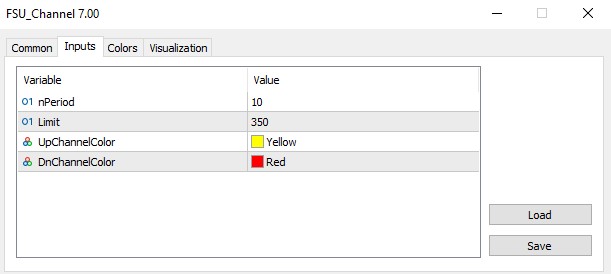
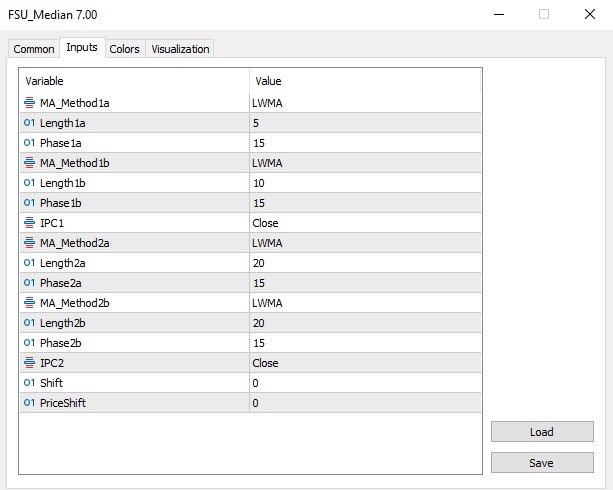
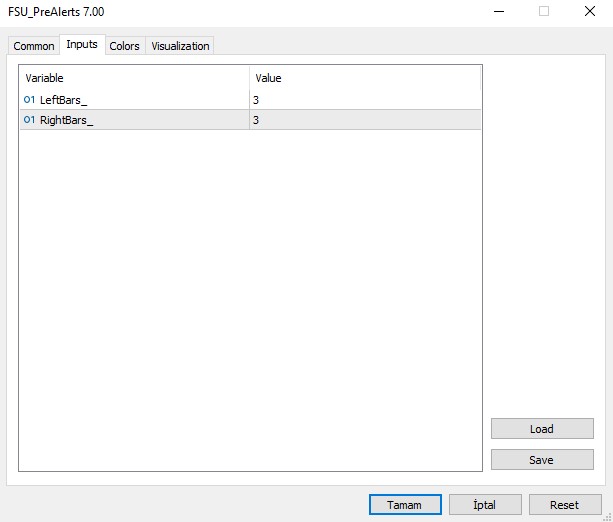
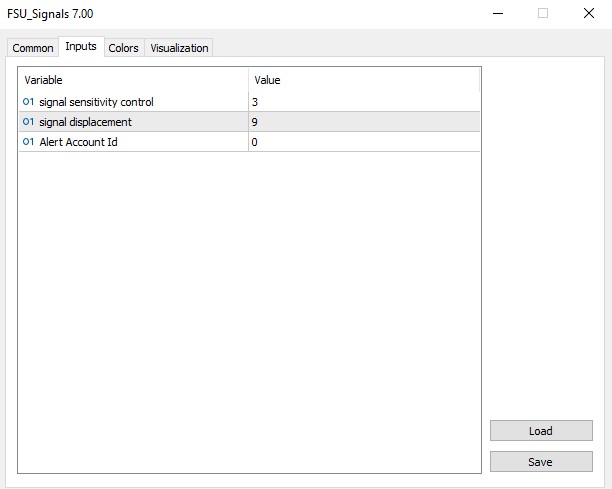
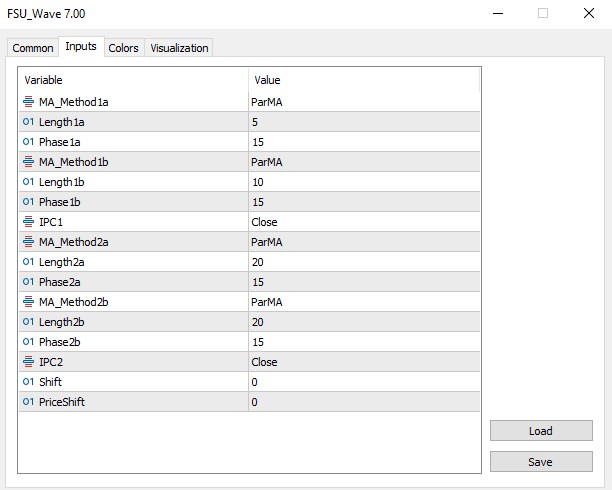
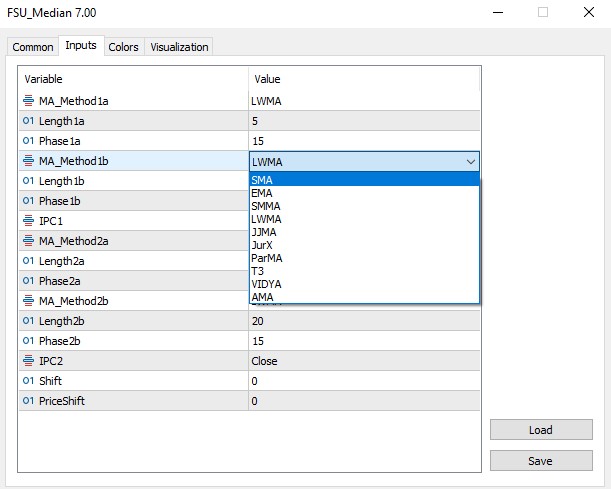
Terminal Screen

Installation
1.) Copy the indicators Files (pre-setup) to the MQL5/Indicators folder.
2.) Open the navigator screen on the MT5 terminal.
3.) Refresh with right mouse click.
4.) Indicators files will appear in tree-view.
5.) Select the indicator file with left mouse click and drap-drop the any chart or whatever pair you want to trade (the relevant EA file) on the open chart.
6.) Adjust to variables.
Files
ma.ex5
FSU_Perfect_FIBO.ex5
perfect.tmp
FAQ
[wpforms id=”2781″]




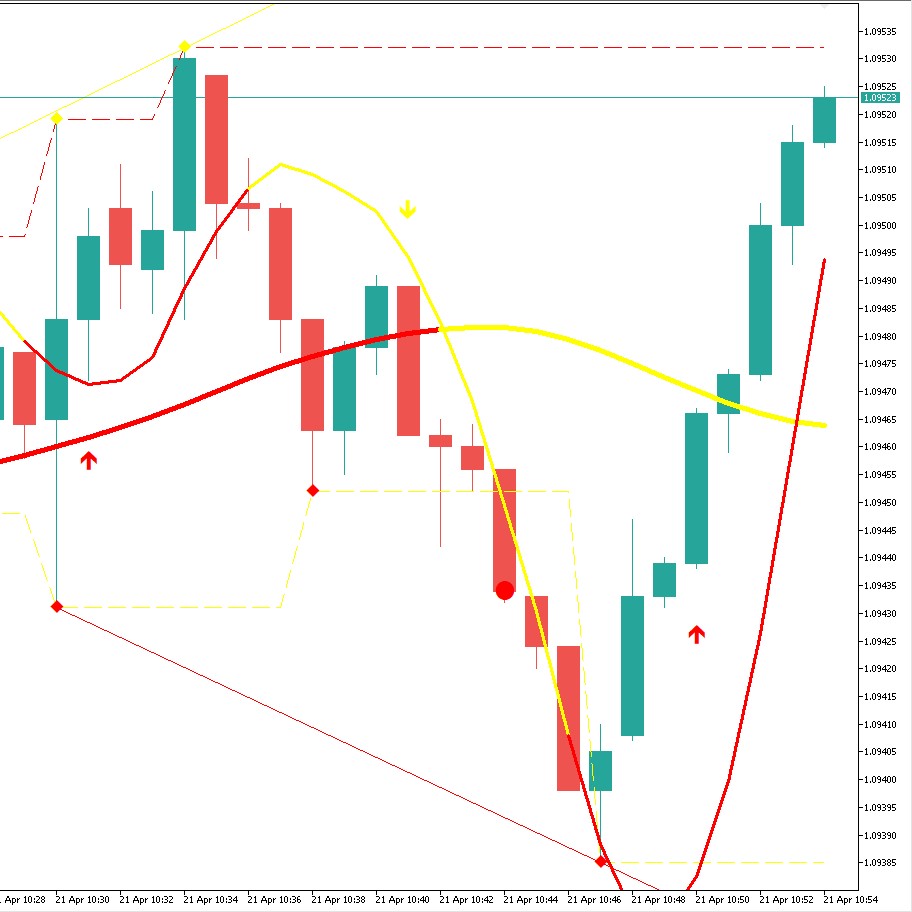
Reviews
There are no reviews yet.